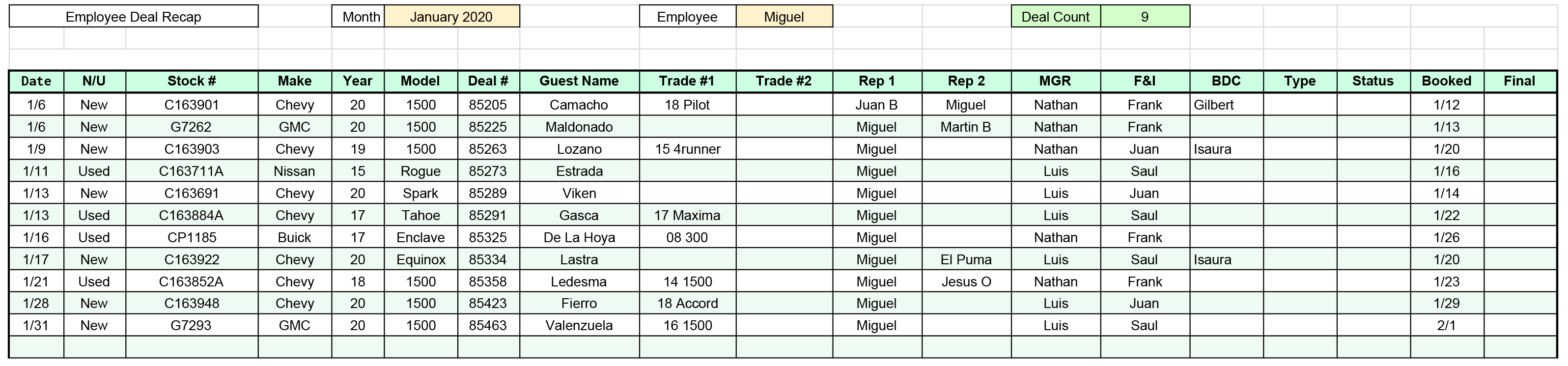Features
The Tower Board
“Your Dealership Scoreboard”
Displayed on one or more TVs placed strategically in your dealership allowing all of your team members real-time feedback regarding their performance.
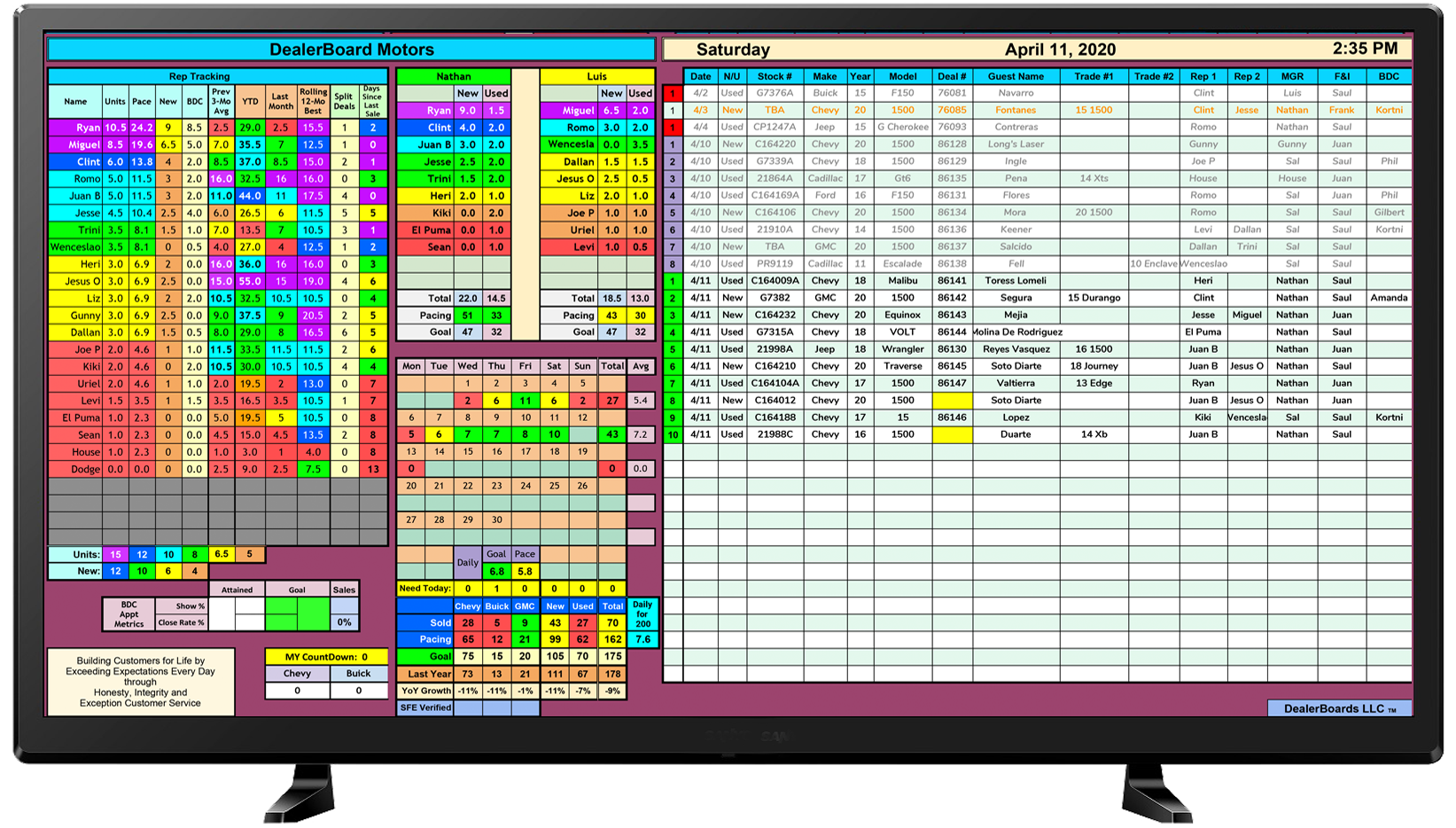
Section 1: Rep Stats
- Number of units sold for the month
- Number of projected sales (Pace)
- New unit sales
- Sales attributed to your BDC
- Previous 3-Month Average
- Reps Year-to-Date Sales
- Number of sales from last month
- Best month on a Rolling 12-Month basis
- Number of split deals
- Number of days since the last sale
Section 2: Team Stats
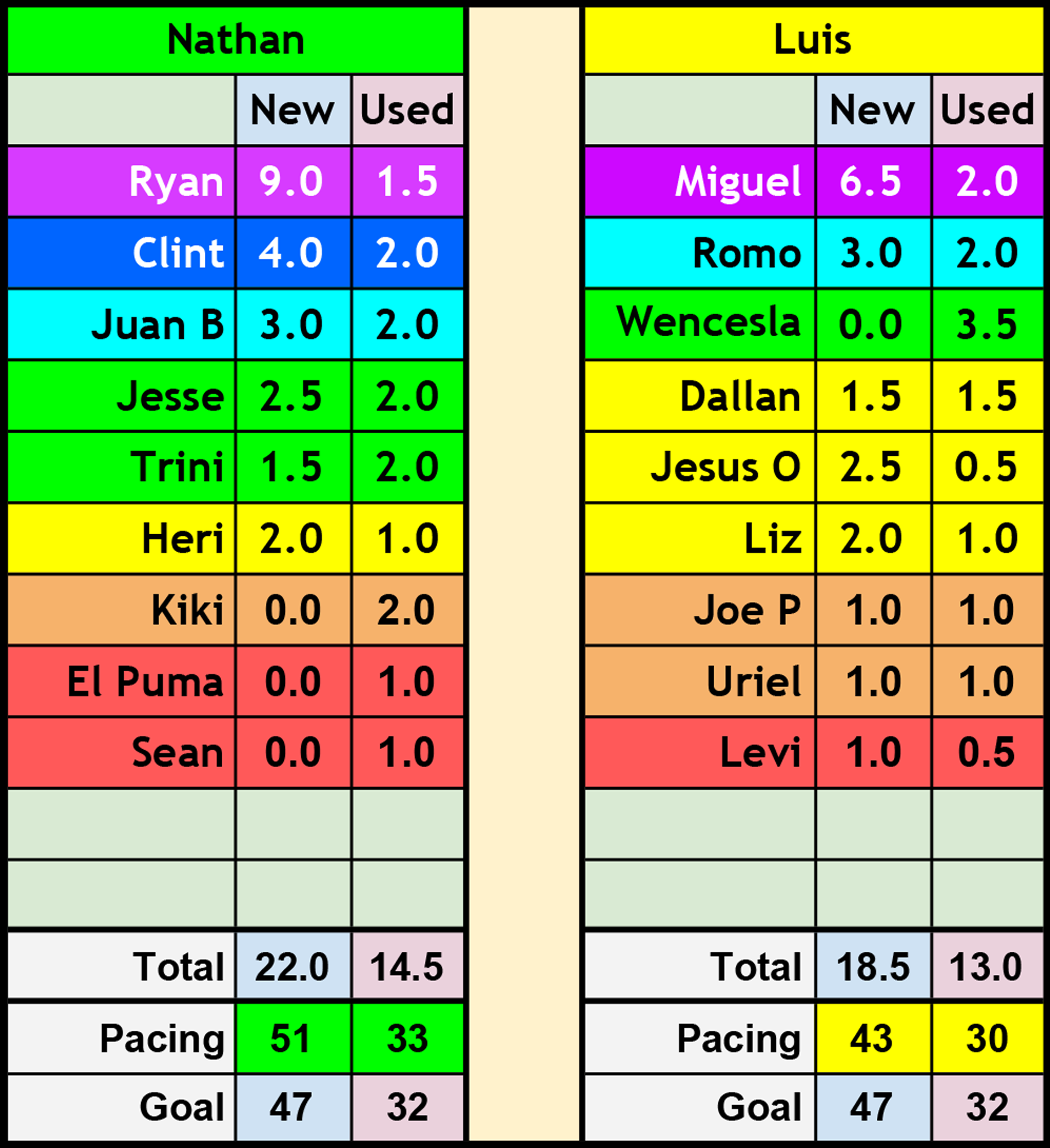
Section 3: Month Stats
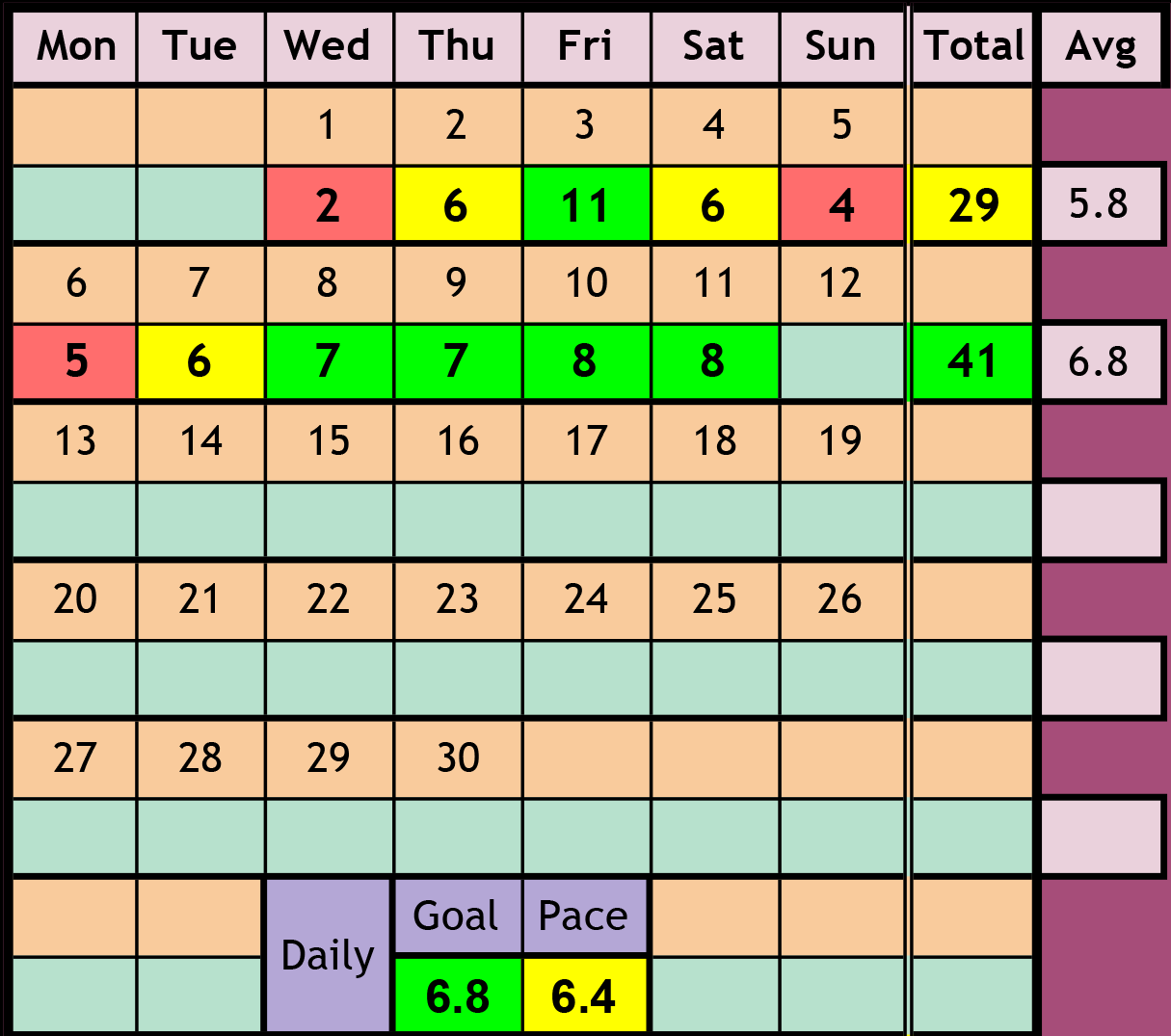
Section 4: Dealer & MFG Stats
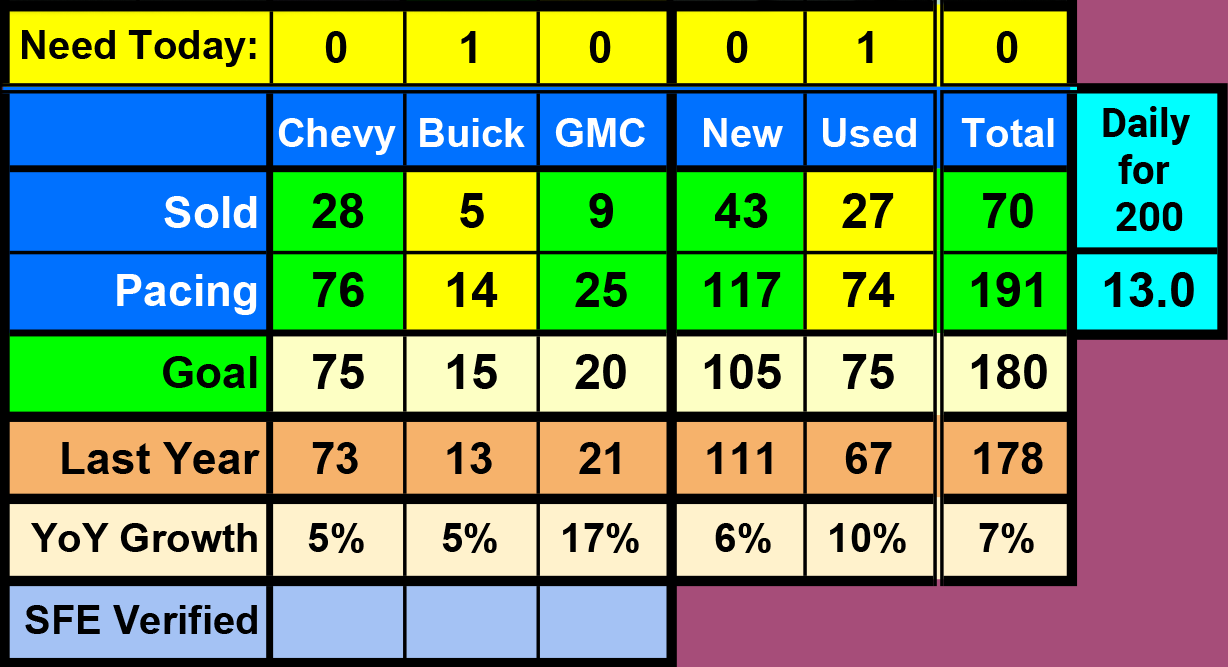
Section 5: Current & Pending Deals
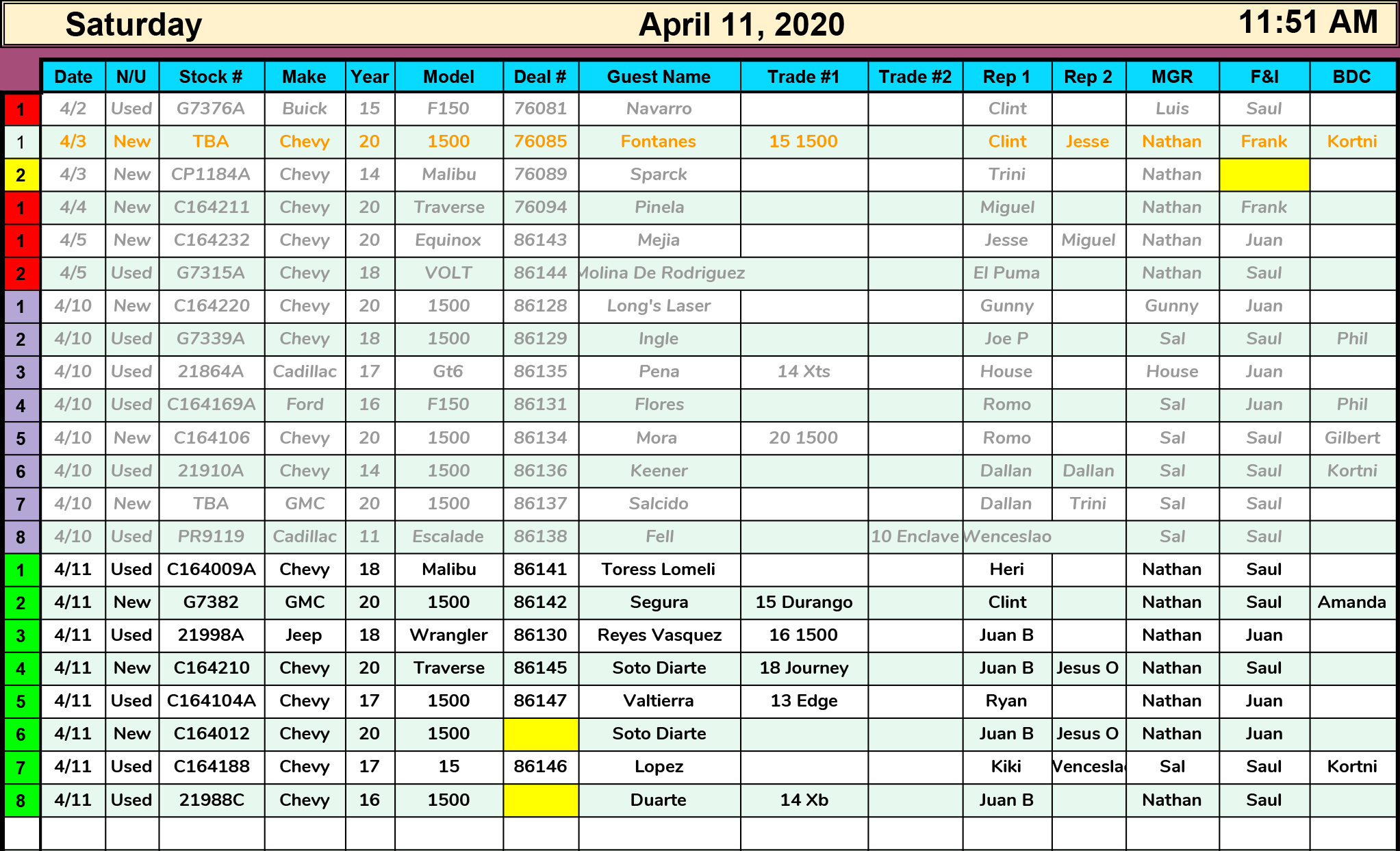
The Sales Log
“Manager Portal”
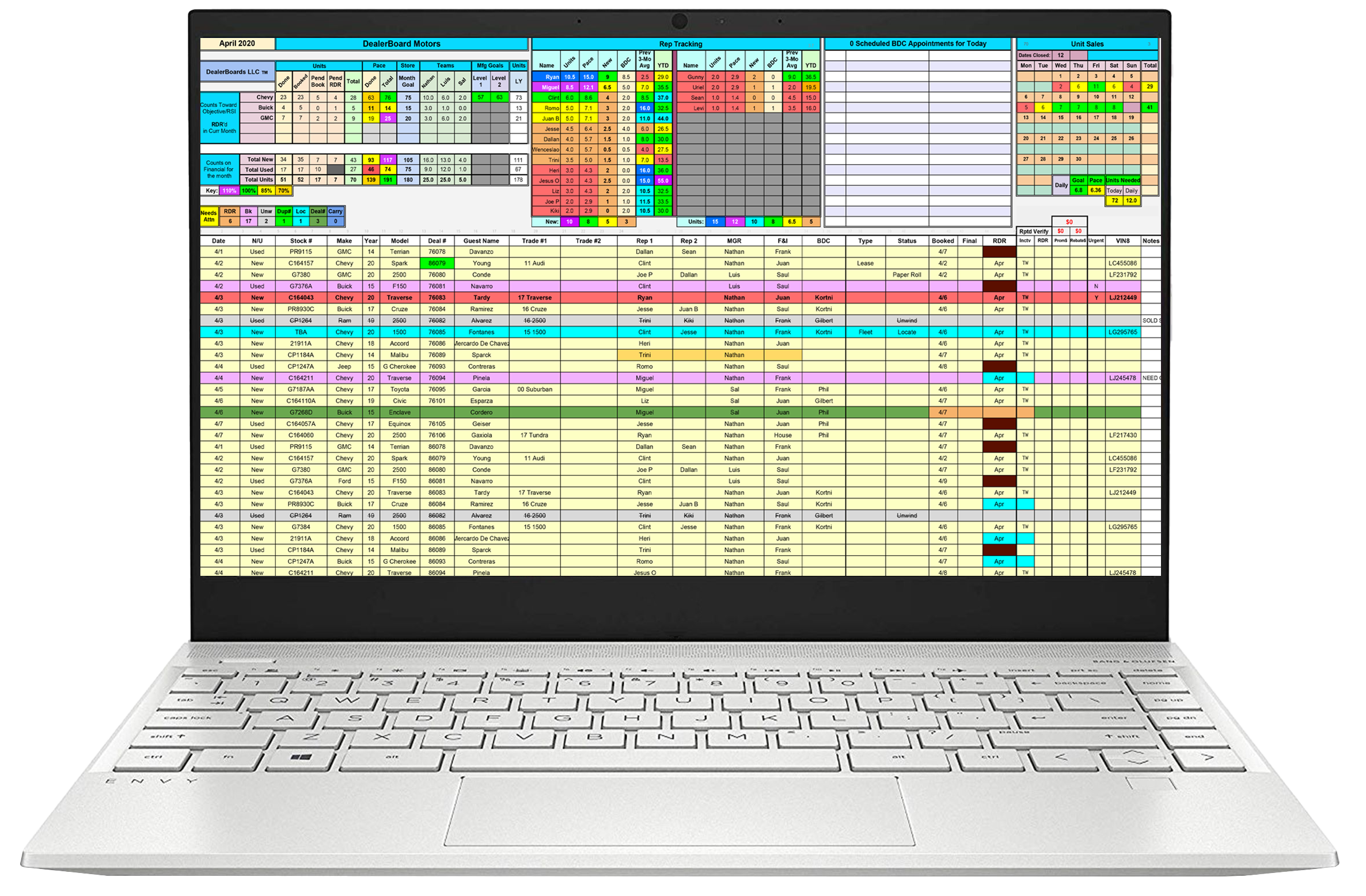
Section 1: The Log
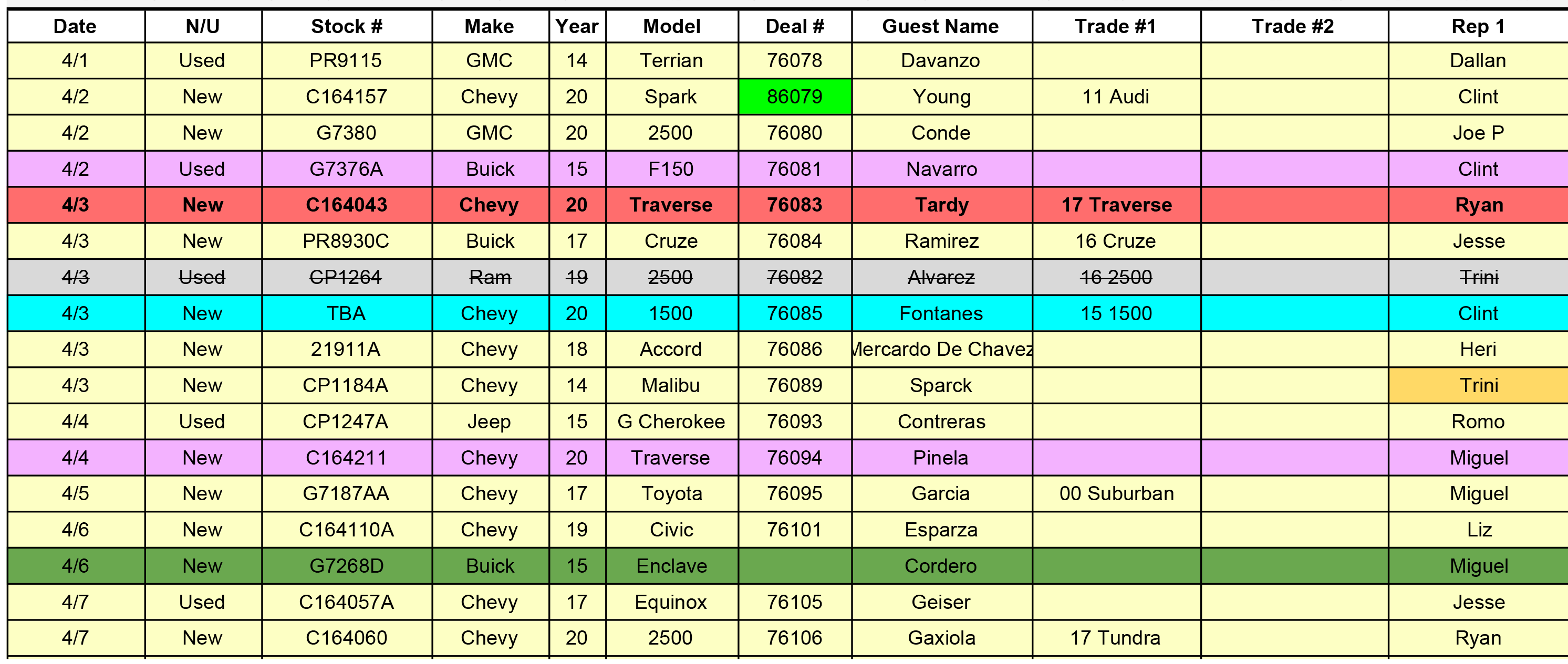
This is the data entry section that drives the entire dealerBoards application.
(Enter the data here that you would normally write on the board and your paper log.)
Cells and rows will automatically highlight in different colors letting you know a particular deal needs attention
Section 2: "Needs Attention" Summary
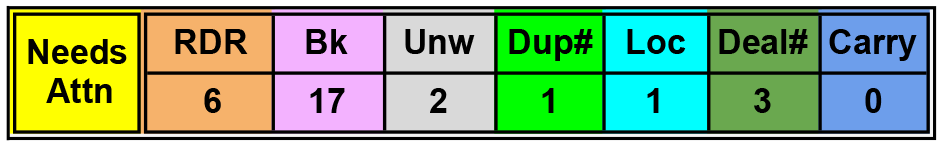
A summary of the number of deals that
- Need to be RDR’d (report delivered to the Mfg)
- Need to be “booked” in the DMS
- Have been “unwound”
- Have duplicate deal numbers
- Are waiting on a dealer trade
- Are missing deal numbers from the DMS
- Are being “carried over” to the next month
Section 3: Key Sales Metrics
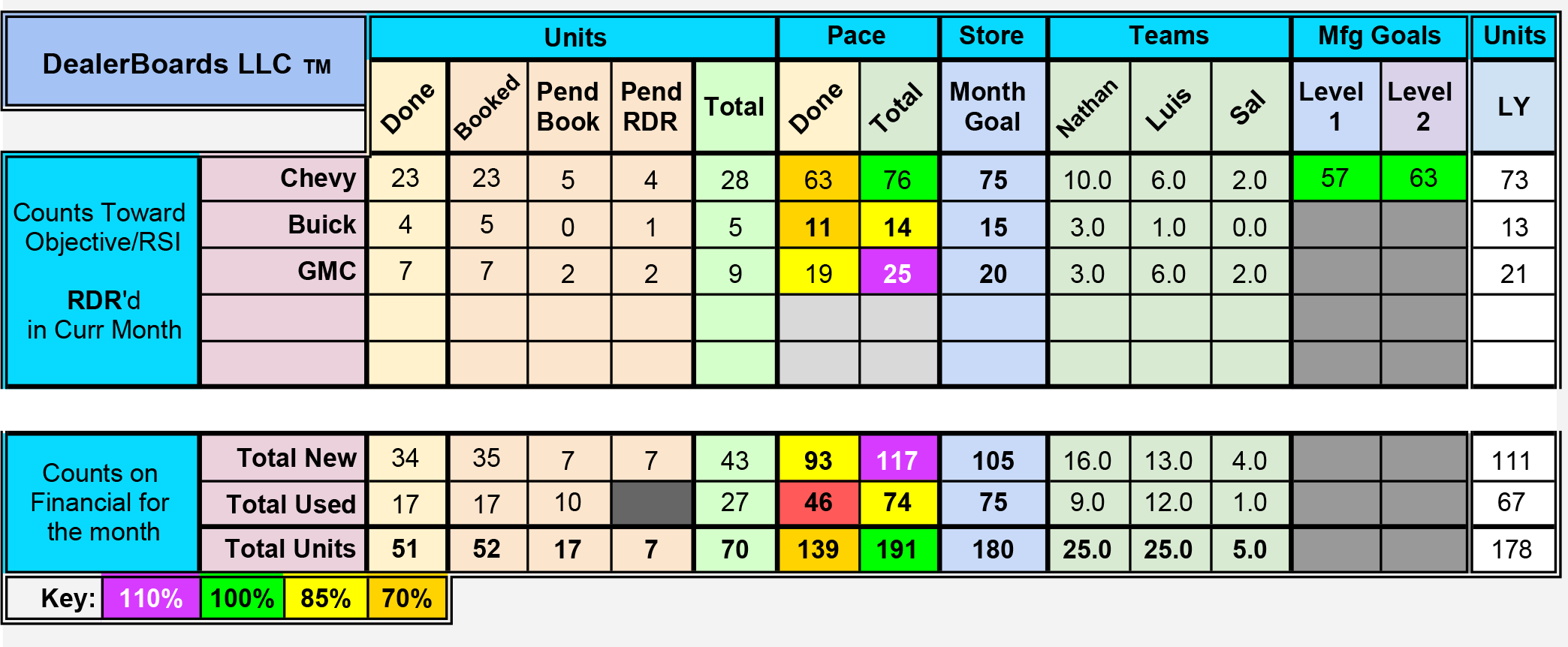
Deal counts are broken down by Mfg and tracked based on the Mfg’s “month”. Useful for tracking deals tied to reaching incentive dollars. Deals are also categorized by New/Used as it relates to the dealership’s monthly financial statement.
For each of the brands and new/used we track the number of deals that are in different stages of “pending” completion. Additionally, we can see the pace for the month and we set our goals for the store and those set by the manufacturer.
The key that drives the color-coding. These numbers represent percentage attainment and are user-defined.
History
Year over Year Sales History and Growth Statistics
For most dealers, we can import past data from your DMS to get your history metrics and begin to use them as we work to forecast and set realistic and attainable monthly goals for your dealership.
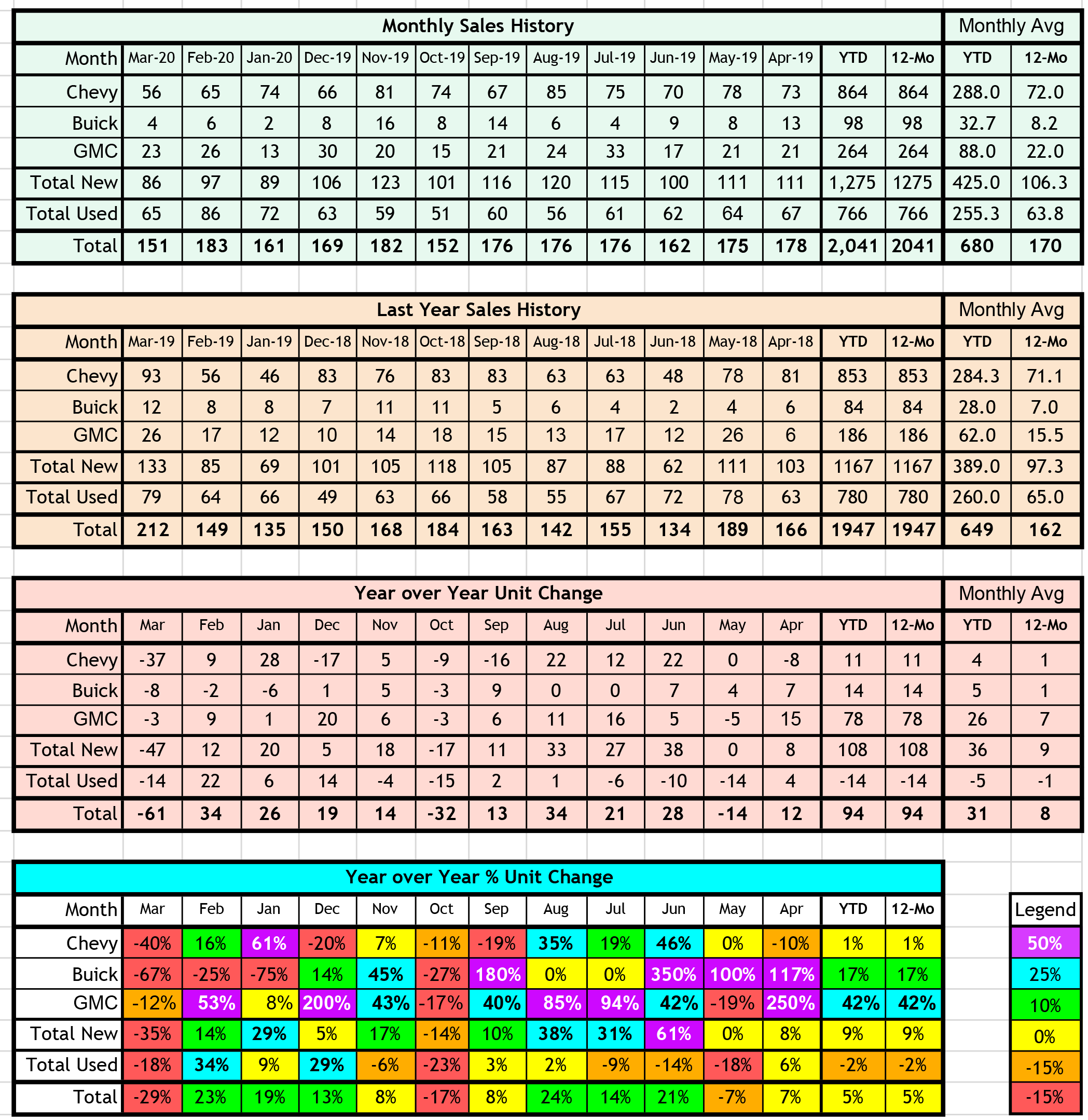
Wash Sheets
- Employee Deal Recap
- Choose Month
- Choose Employee
- Batch print all sheets or just an individual